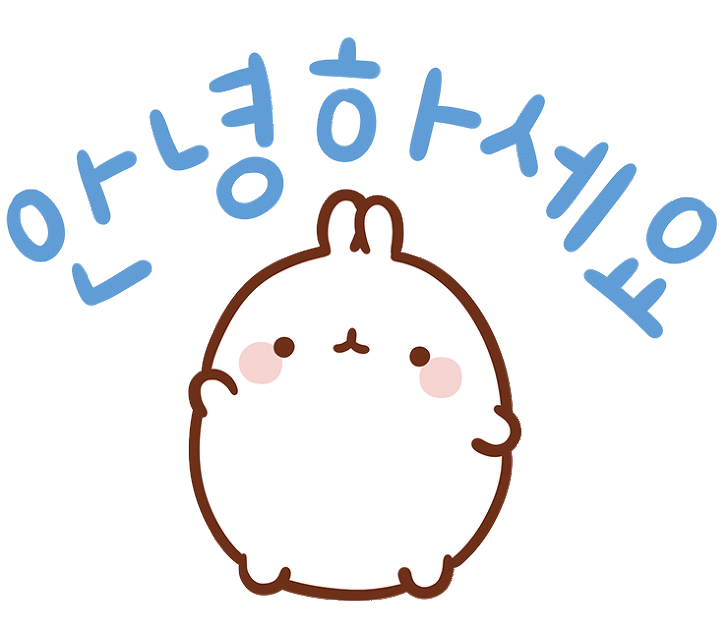
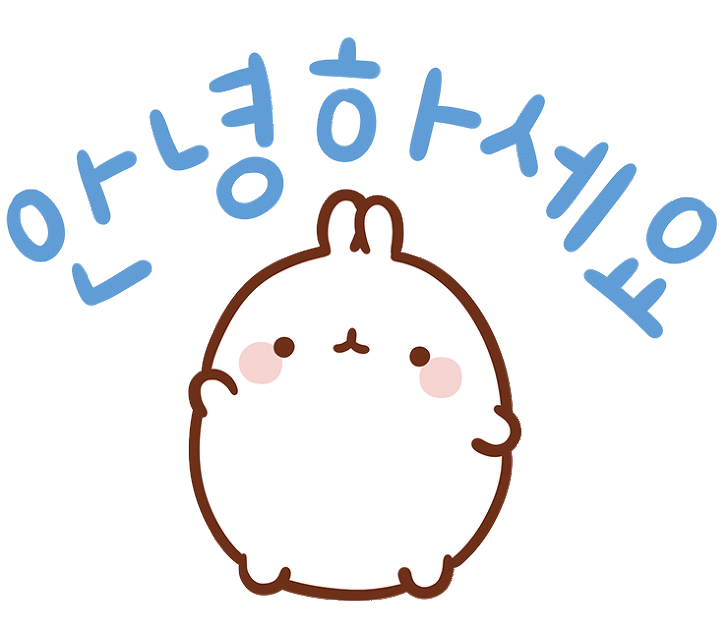

이번 포스팅에선 Google의 MediaPipe에 대해서 다뤄보려합니다.
MediaPipe is a framework for building multimodal (eg. video, audio, any time series data), cross platform (i.e Android, iOS, web, edge devices) applied ML pipelines. With MediaPipe, a perception pipeline can be built as a graph of modular components, including, for instance, inference models (e.g., TensorFlow, TFLite) and media processing functions.
MediaPipe란 multi modal, cross platform 을 구축하기위한 프레임워크입니다. MediaPipe를 사용하면 TensorFlow, TFLite 같은 inference model과 미디어 처리 기능들을 모듈형식으로 구축할 수 있습니다.
라고 적혀있는 듯합니다.
그냥 간단히 말하면..
만들어 놓은거 있으니까 모바일, Edge device, Web 필요한 곳에 가져다 쓰세요.
그렇다면 써봐야죠.
먼저 지원하는 항목입니다.
이번 포스팅에선 Face Mesh를 테스트 해보겠습니다.
# mediapipe가 opencv 4.0.0 이하와 호환이래요..
pip install mediapipe opencv-python==3.4.11.45
…? 겁나…간단합니다.
import cv2 as cv
import mediapipe as mp
mp_drawing = mp.solutions.drawing_utils
mp_face_mesh = mp.solutions.face_mesh
face_mesh = mp_face_mesh.FaceMesh(
min_detection_confidence=0.5, min_tracking_confidence=0.5)
drawing_spec = mp_drawing.DrawingSpec(color=(128,128,128), thickness=1, circle_radius=1)
cap = cv.VideoCapture(0)
while cap.isOpened():
success, image = cap.read()
if not success:
break
image = cv.cvtColor(cv.flip(image, 1), cv.COLOR_BGR2RGB)
image.flags.writeable = False
results = face_mesh.process(image)
image.flags.writeable = True
image = cv.cvtColor(image, cv.COLOR_RGB2BGR)
if results.multi_face_landmarks:
for face_landmarks in results.multi_face_landmarks:
mp_drawing.draw_landmarks(
image=image,
landmark_list=face_landmarks,
connections=mp_face_mesh.FACE_CONNECTIONS,
landmark_drawing_spec=drawing_spec,
connection_drawing_spec=drawing_spec)
cv.imshow('MediaPipe FaceMesh', image)
if cv.waitKey(1) & 0xFF == ord('q'):
break
face_mesh.close()
cap.release()
이걸 돌린다면 우째 나올까요???
다음 애니메이션은 코드를 깨작 수정하여 GIF로 만든 것입니다.
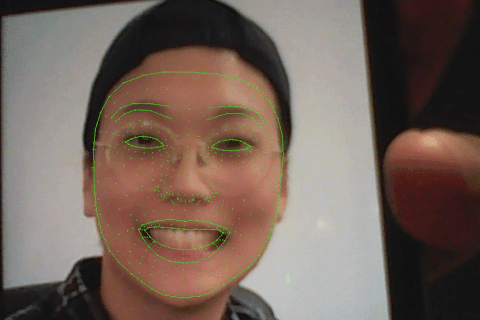
별 기대 안하고 돌렸는데 제 맥미니 (Intel(R) Core(TM) i5-8500B CPU @ 3.00GHz) 으로 평균 30fps 이상 나오네요!
GIF는 이것저것 처리를 한거라 30fps 처럼 안보입니다..
이용해서 뭔가 재밌는걸 만들 수 있을 것 같습니다!
추후에 시간이 된다면 Hands랑 Pose에 대한 결과도 추가로 올리겠습니다!
https://google.github.io/mediapipe/
https://opensource.google/projects/mediapipe