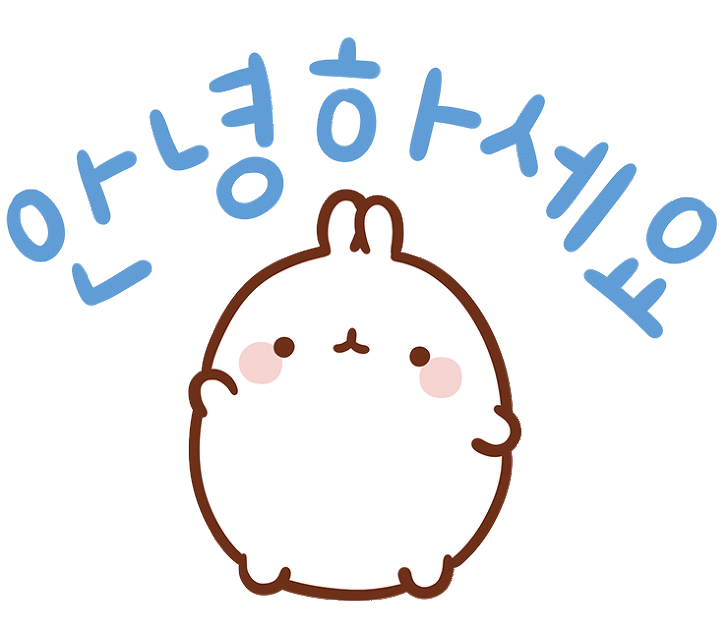
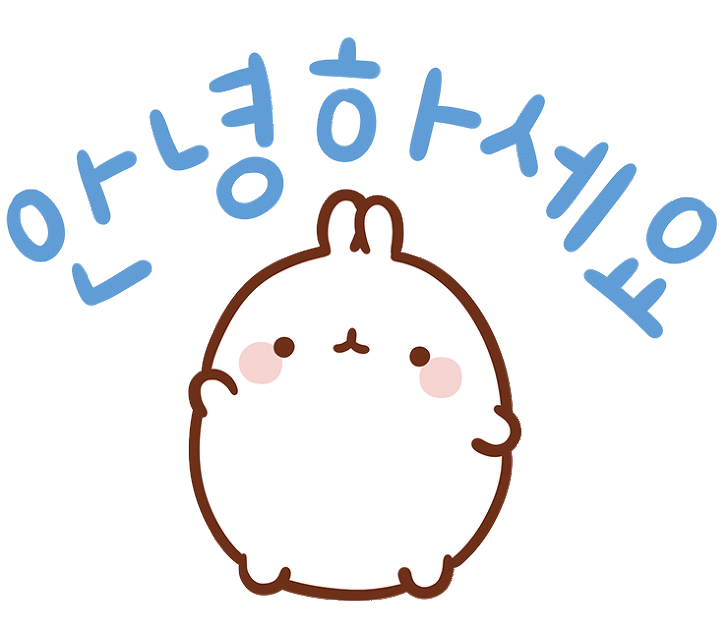
현재 D-Link 공유기를 사용중인데 올해 초? D-Link 측에서 DDNS 서비스를 종료한다는 공지가 떴습니다. (참고 포스팅)
그래서..다른 서비스를 찾고 있던중 CODNS 라는 국내 서비스를 찾게 되었습니다.
근데 이 서비스는 일정 기간 사용하면 수동으로 갱신을 해줘야하는 불편함이 있더라구요.
그래서…라즈베리파이에 crontab을 이용하여 자동 갱신 스크립트를 돌려 사용중입니다.
# Edit this file to introduce tasks to be run by cron.
#
# Each task to run has to be defined through a single line
# indicating with different fields when the task will be run
# and what command to run for the task
#
# To define the time you can provide concrete values for
# minute (m), hour (h), day of month (dom), month (mon),
# and day of week (dow) or use '*' in these fields (for 'any').
#
# Notice that tasks will be started based on the cron's system
# daemon's notion of time and timezones.
#
# Output of the crontab jobs (including errors) is sent through
# email to the user the crontab file belongs to (unless redirected).
#
# For example, you can run a backup of all your user accounts
# at 5 a.m every week with:
# 0 5 * * 1 tar -zcf /var/backups/home.tgz /home/
#
# For more information see the manual pages of crontab(5) and cron(8)
#
# m h dom mon dow command
0 12 * * * /home/pi/codns/CODNS_CLIENT.LINUX -ipupdate