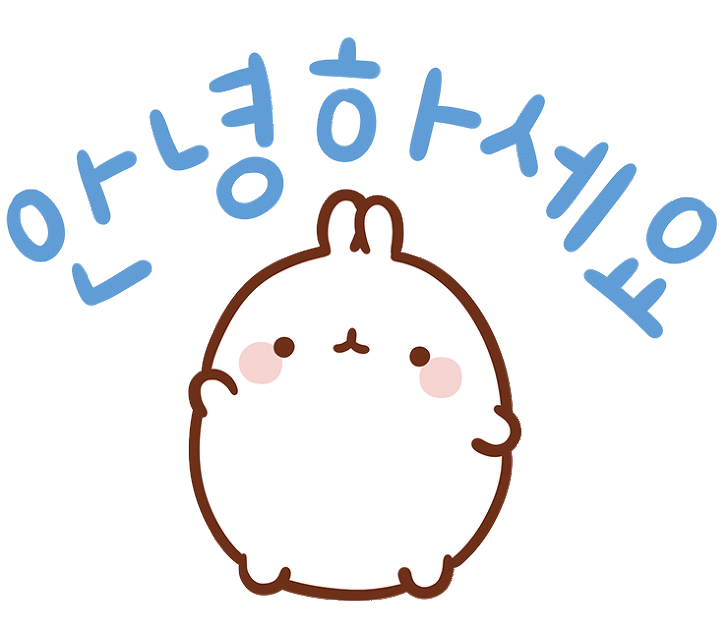
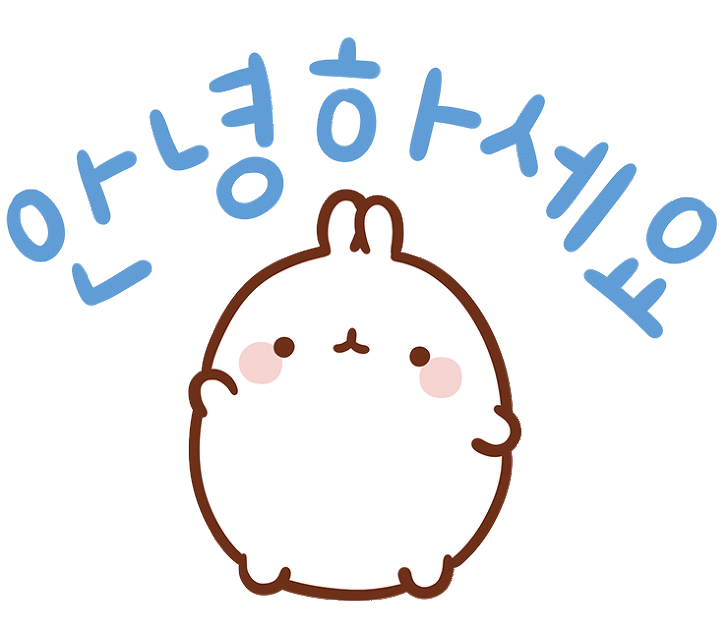

RAPIDS is a suite of software libraries for executing end-to-end data science & analytics pipelines entirely on GPUs.
위 글은 RAPIDS 공식 홈페이지에서 가져온 내용입니다.
말 그대로 모든 과정을 GPU 에서 실행하도록 도와주는 라이브러리입니다.
GPU
OS
gcc/++ 7.5+gcc/++ 7.5 RHEL 7 support is provided through CentOS 7 builds/installsDocker
CUDA & NVIDIA Drivers
https://rapids.ai/start.html#get-rapids
conda install -c rapidsai -c nvidia -c conda-forge \
-c defaults rapids=0.14 python=3.7 cudatoolkit=10.1
# cudatoolkit은 사용하는 DL 프레임워크 호환성 고려하세요!
이번 포스팅에선 cuDF 에 대한 예제를 보여드리려 합니다.
추가적으로 Dask, Dask-cuDF 라는 2개의 라이브러리를 사용합니다.
먼저 사용할 Package 들을 import 해줍니다.
import os
import numpy as np
import pandas as pd
import cudf
import dask_cudf
다음 예시는 pandas와 cudf 를 비교하는 예시입니다.
# Series
s = pd.Series([1,2,3,None,4])
print("Pandas")
print(s)
gs = cudf.Series([1,2,3,None,4])
print("\ncuDF")
print(gs)
dask_gs = dask_cudf.from_cudf(gs, npartitions=2)
print("\nDask-cuDF")
print(dask_gs.compute())
Pandas
0 1.0
1 2.0
2 3.0
3 NaN
4 4.0
dtype: float64
cuDF
0 1
1 2
2 3
3 null
4 4
dtype: int64
Dask-cuDF
0 1
1 2
2 3
3 null
4 4
dtype: int64
# DataFrame
pdf = pd.DataFrame({'a': list(range(20)), 'b': list(reversed(range(20))), 'c': list(range(20))})
print("\nPandas")
print(pdf.head(5))
gdf = cudf.DataFrame.from_pandas(pdf)
print("\ncuDF")
print(gdf.head(5))
dask_gdf = dask_cudf.from_cudf(gdf, npartitions=2)
print("\nDask-cuDF")
print(dask_gdf.compute().head(5))
Pandas
a b c
0 0 19 0
1 1 18 1
2 2 17 2
3 3 16 3
4 4 15 4
cuDF
a b c
0 0 19 0
1 1 18 1
2 2 17 2
3 3 16 3
4 4 15 4
Dask-cuDF
a b c
0 0 19 0
1 1 18 1
2 2 17 2
3 3 16 3
4 4 15 4
# Sorting
print("\nPandas")
print(pdf.sort_values(by='b').head(5))
print("\ncuDF")
print(gdf.sort_values(by='b').head(5))
print("\nDask-cuDF")
print(dask_gdf.sort_values(by='b').compute().head(5))
Pandas
a b c
19 19 0 19
18 18 1 18
17 17 2 17
16 16 3 16
15 15 4 15
cuDF
a b c
19 19 0 19
18 18 1 18
17 17 2 17
16 16 3 16
15 15 4 15
Dask-cuDF
a b c
19 19 0 19
18 18 1 18
17 17 2 17
16 16 3 16
15 15 4 15
이번엔 큰 DataFrame을 만들어서 sorting 속도를 비교하는 코드입니다.
# %%
# Speed Test
num_element = 1000000
pdf = pd.DataFrame({'a': list(range(num_element)), 'b': list(reversed(range(num_element))), 'c': np.random.randint(0, 1200000, num_element)})
print(pdf.head(5))
gdf = cudf.DataFrame.from_pandas(pdf)
print(gdf.head(5))
dask_gdf = dask_cudf.from_cudf(gdf, npartitions=2)
print(dask_gdf.compute().head(5))
실행 속도는 ipython의 timeit 이라는 magic function 을 이용하였습니다.
%%timeit
pdf.sort_values(by="c")
%%timeit
gdf.sort_values(by="c")
%%timeit
dask_gdf.sort_values(by="c").compute()
num_element를 바꿔가면서 테스트를 해봤습니다.
# num_element = 1000
448 µs ± 38.8 µs per loop (mean ± std. dev. of 7 runs, 1000 loops each)
2.84 ms ± 1.56 ms per loop (mean ± std. dev. of 7 runs, 100 loops each)
83.4 ms ± 47.7 ms per loop (mean ± std. dev. of 7 runs, 1 loop each)
# num_element = 10000
1.39 ms ± 42.8 µs per loop (mean ± std. dev. of 7 runs, 1000 loops each)
3.14 ms ± 1.99 ms per loop (mean ± std. dev. of 7 runs, 100 loops each)
89.9 ms ± 24.3 ms per loop (mean ± std. dev. of 7 runs, 10 loops each)
# num_element = 100000
13.8 ms ± 467 µs per loop (mean ± std. dev. of 7 runs, 100 loops each)
5.61 ms ± 2.55 ms per loop (mean ± std. dev. of 7 runs, 100 loops each)
116 ms ± 29.3 ms per loop (mean ± std. dev. of 7 runs, 10 loops each)
#num_element = 1000000
225 ms ± 31.4 ms per loop (mean ± std. dev. of 7 runs, 1 loop each)
8.17 ms ± 534 µs per loop (mean ± std. dev. of 7 runs, 100 loops each)
118 ms ± 27 ms per loop (mean ± std. dev. of 7 runs, 10 loops each)
적은 양에서는 CPU 가 더 빠르지만 점점 대규모로 늘어나니….GPU 가 빠르군요.
아! Dask_cuDF는 보통 multi gpu 일 때 사용하는데 제가 실험한 환경은 NIPA 수시 사용자…환경이라 V100 단일 환경이었습니다.
그래서…dask_gdf 에 대한 속도는 믿지 마세요..